3.3 Promotion: 2.9% Rebate for Credit/Debit Card Deposit
There are amazing surprises waiting for you in March, and this rebate program is one of those. Let’s welcome March with the exciting 3.3 promotion from Tokenize Xchange!
All the Premium and Platinum users who use a credit/debit card to deposit on Tokenize Xchange from 3/3/22 00:00 to 31/5/22 23:59 will receive 2.9% TKX rebates into their wallets within the next hour (based on that hour TKX price).

Make sure you have upgraded your membership to Premium/Platinum to enjoy this exclusive promotion and many more opportunities in the future.
How to upgrade your membership?
All users within Tokenize Xchange begin as a Normal Member. As a Normal Member, there are no membership fees and no expiration date.
To upgrade to a Premium Member, users will have to pay 20 TKX per year to enjoy the benefits and perks of being a Premium Member, such as lower trading fees, 0 transaction fees, etc.
Becoming a Platinum Member requires users to pay 80 TKX and stake 720 TKX per year. Platinum Members enjoy platinum trading rates while having access to exclusive perks.
- Normal: Free
- Premium Membership: 20 TKX per year
- Platinum Membership: 80 TKX + 720 TKX (1-year staking) per year
Learn more about why you should be a Premium/Platinum Member.
Rule of staking:
To upgrade to a Platinum Member, users will have to pay 80 TKX as membership fees and stake an additional 720 TKX.
This 720 TKX staking will be staked in your Tokenize Xchange wallet and can be withdrawn with your membership expires or terminated.
* The membership subscription will expire after twelve (12) months.
How To Subscribe?
1. Click Membership
Sign in to your account with your email address, click on the drop-down bar and select on “Membership”.
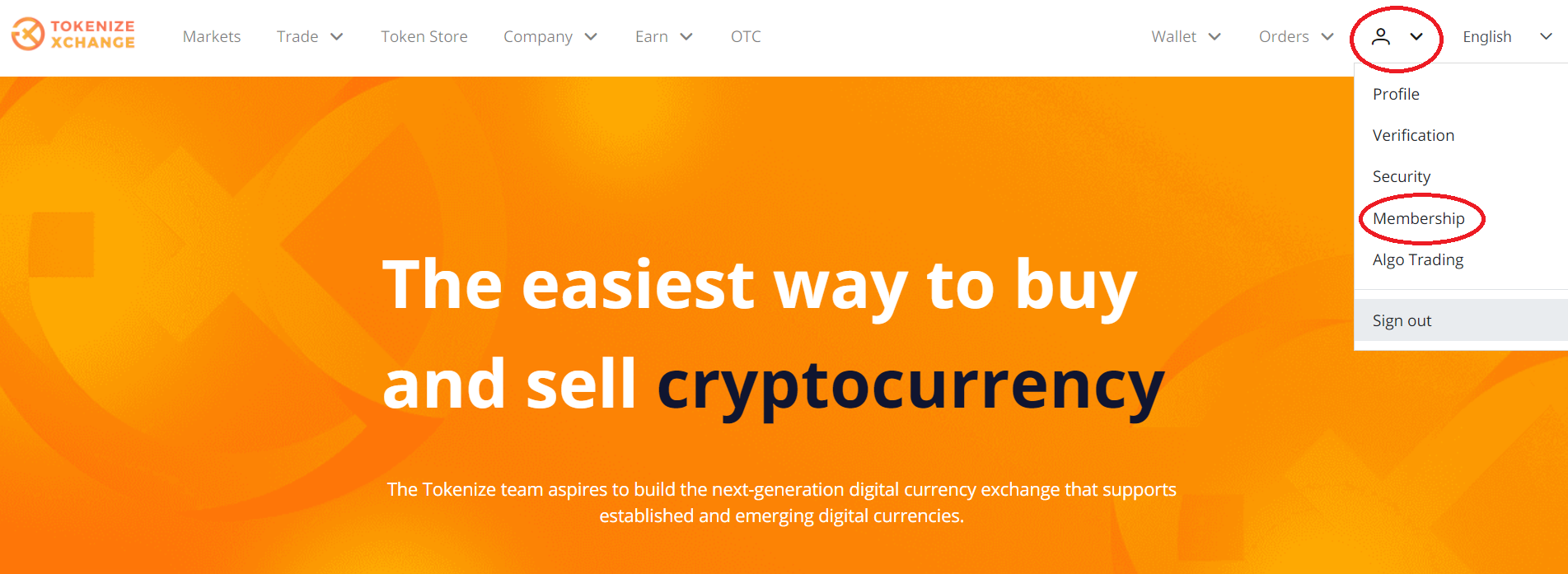
2. Click Upgrade
Next, click on “Upgrade” and get your membership upgraded.
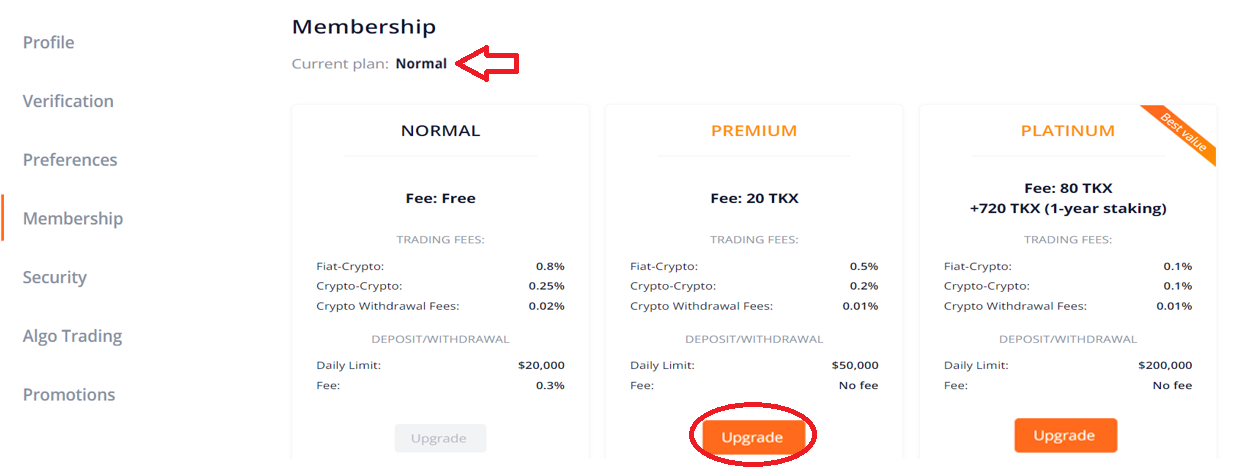
* You can purchase TKX via fiat or crypto in BTC, ETH, SGD and USD markets to upgrade your membership now!
3. Confirm your upgrading
A pop-up notification will appear. Please check carefully and click on “Upgrade” to confirm your membership upgrade.
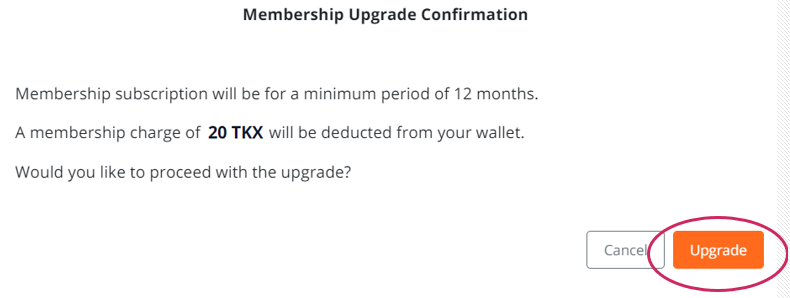
4. Successfully upgrade
A green notification will appear on your screen to confirm the successful upgrading of your membership and your “Premium” membership should appear on your page.
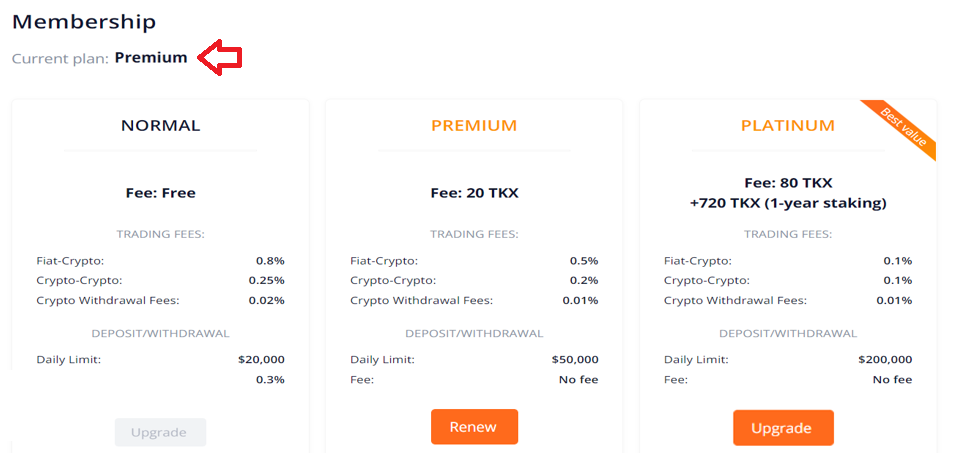
5. Check your membership again
To find out more details about your membership, scroll down to “Membership Records” to view your past and current membership details. Do also take note of the expiry date of your membership.
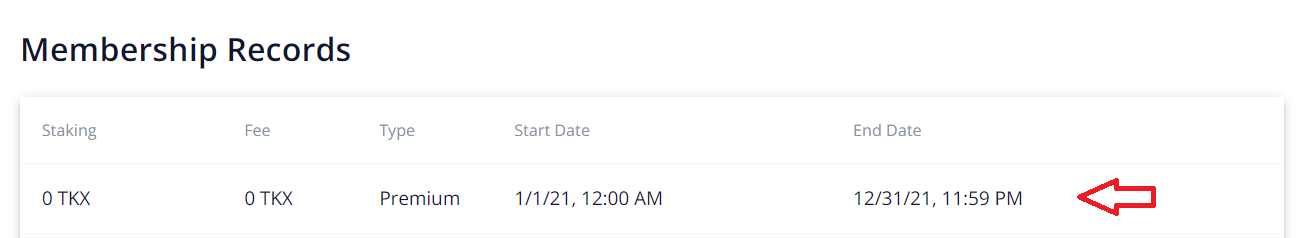
Done! You have already finished upgrading your membership from Normal to Premium.
What are you waiting for? Upgrade your membership right now to receive the best promotion in March!
Disclaimer
Cryptocurrencies are subjected to high market risk and volatility despite high growth potential. Users are strongly advised to do their research and invest at their own risk.


